
'This article is a work in progress, if you know more; update or correct it.
- Commands are used by proceeding with a '/'; then the giving command. Valid commands will be shown in the chat log (green text or some other indication); otherwise no chat message will appear. You can still see a message in the Console(F10).
- The commands and parameters aren't case sensitive.
- Players are indexed as 0 through 7. You can also use the index of a player for the [USER] parameter, The same can be done with the index for [ITEM(S)].
- Instead of the index 0, you can type "me" as the [USER] parameter. Ex: /give me 6 = /give 0 6
- The minimum to register the [USER] parameter is 2 characters, then it will search through players; and find a match. Ex: [The Law] 'Th(e)' and 'La(w)' will all work, but 'The' is common; so 'Law' is a better choice.
Player Commands
These can be used by any player within the server.
/HELP
Show a list of commands.
/LEAVE
Leave the server and return to the main menu. Does the same thing as ESC.
/LISTPLAYERS (or / PLAYERS)
List all players by [index]-[name]. The index can change as new players join, players leave or the team layout change.
/PING
Show your current latency.
/WHISPER [USER] [TEXT] (or / W [USER] [TEXT])
Whisper (private chat) with [USER].
/TEAM [TEXT] (or / T [TEXT])
Chat with your team. [TEXT] will be colored corresponding with your team.
Host Commands
Only executable by the server host, can effect game play.
/KICK [USER]
Kicks [USER], but allows them to rejoin the game.
/BAN [USER]
Bans [USER] (by IP), preventing them from rejoining the game. Banned players are listed in the "banlist.txt" file.
UNBAN
To unban a person, you must go in Superfighters Deluxe files.
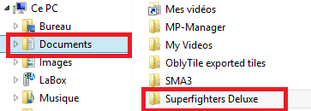
Click on banlist, delete the name and IP of player that you want unban and then you save the file.
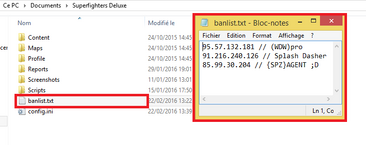
/ADDMODERATOR [USER]
Adds the selected user as the moderator, allowing them to use most admin commands.
/GAMEOVER
Ends the current round.
/SETTEAMS
Sets the game's teams (after current match).
0 = Independant
1 = Blue
2 = Red
3 = Green
4 = Yellow
Example: /setteams 12121212
/SHUFFLETEAMS [ROUNDS]
Shuffles the existing pool of teams; so all independent will have no effect.
When setting the parameter, the command doesn't include the current round.
/MAP [MAP] (or / CHANGEMAP)
Loads a new map (after current match).
/MSG [TEXT]
Shows a message in the chat log (red text) to everyone.
Using the format ([Heading]: [Text]), will display [Heading] in grey.
/MAPS (or / SHOWMAPS or / LISTMAPS)
Lists all of the host's available maps.
===/Time [SPEED]=== this doesn't work can someone please find out what it is Causes the server to run at the desired speed. [SPEED] can be set from 0.1 (1/10 of the speed) to 2 (2 times the speed).
Infinite Ammo -
/ia 1 to enable , /ia 0 to disable
Infinite Energy -
/ie 1 to enable , /ie 0 to disable
Infinite Health -
/ih 1 to enable, /ih 0 to disable
/LISTITEMS (or / ITEMS)
List all items by [INDEX]-[FIRST NAME].
| 1 Magnum | 15 5_Sec_Slomo | 29 Grenade Launcher |
| 16 10_Sec_Slomo | 30 Submachine Gun | |
| 3 Katana | 17 Bazooka | 31 Hammer |
| 4 Pipe_Wrench | 18 Fire_Axe | 32 Chair |
| 5 Tommygun | 19 Assault_Rifle | 33 Chair Leg |
| 6 M60 | 20 Grenades | 34 Bottle |
| 7 [punch] cannot be used | 21 Laser_Sight | 35 Broken Bottle |
| 8 Machete | 22 [kick] cannot be used | 36 Cue Stick |
| 9 Sniper_Rifle | 23 Carbine | 37 Broken Cue Stick |
| 10 Sawed-off_Shotgun | 24 Pistol | 38 SuitCase |
| 11 Baseball_Bat | 25 Molotov Cocktails | 39 Silenced Pistol |
| 12 Uzi | 26 Flamethrower | 40 Silenced Uzi |
| 13 +25 | 27 Flaregun | 41 Baton |
| 14 +50 | 28 Revolver | 44 Mines |
/ GIVE [USER] [ITEM]
Gives [USER] the desired [ITEM].
Ex: /Give 0 6 or /Give me 6
/ SETSTARTITEMS
Specifically, in no Order, YOU can establish what Team Players will begin with; Using the name or index.
Note: Items can be overwritten if they fall under the same category.
Ex) /setstartitems 17 24 3 15 25 >> Bazooka Pistol Katana 5SecSlomo Molotov_cocktails
NOTE: Setting one item wrong will cause players to start with everything except that item. If only one item was inserted, and misspelled, the players will start with nothing
/ SETSTARTHEALTH
Sets the amount of health players start with from 1 to 100 (1 health point to 100 health points).
/SETTIME (Slow motion)
Sets the speed of the round. The lower the number, the slower the speed.
Ex: /settime 1, 0 = off
Ex: /settime 0,25 = a quarter of the normal speed
/SETTIME (Fast motion)
Sets the speed of the round. The higher the number, the faster the speed.
Ex: /settime 1, 0 = off
Ex: /settime 2,0 = twice the speed
Ex: /settime 0,5 = half the speed
/REMOVE [USER] [TYPE]
Removes the [USER]'s item; if they have one under [TYPE].
Note: The only options for [TYPE] are to remove an item by name, or by numerical category (not by index).
1 = Handgun (Slot 2)
2 = Rifle (Slot 3)
3 = Thrown weapons (Slot 4)
4 = Melee (Slot 1)
5 = Powerup (Slot 5)
/CLEAR
Resets the commands IE, IA, SETTIME, STARTITEMS, and SETSTARTHEALTH to their default values
/STARTSCRIPT [SCRIPTNAME]
Runs a script from user's Script folder (Usually C:\Users\Username\Documents\Superfighters Deluxe\Scripts) with the given SCRIPTNAME.
/STOPSCRIPT [SCRIPTNAME]
Stop a currently running script with the given filename. The script needs to be activated before with the /STARTSCRIPT command.
Trivia
- Before version 1.1.6 users were left to discover (or be shown) all the commands.
- /LISTITEMS is missing weapons in ID places: 7 and 22. They are in fact kick and fists that cannot get unequiped since they are 'given' on spawn.
- Up until an unknown version of Pre-Alpha (After Pre-Alpha 1.1), all players on a server could use the /give command.
- Up until 1.8.8 Hosts were able to remove player's kick and fists.
